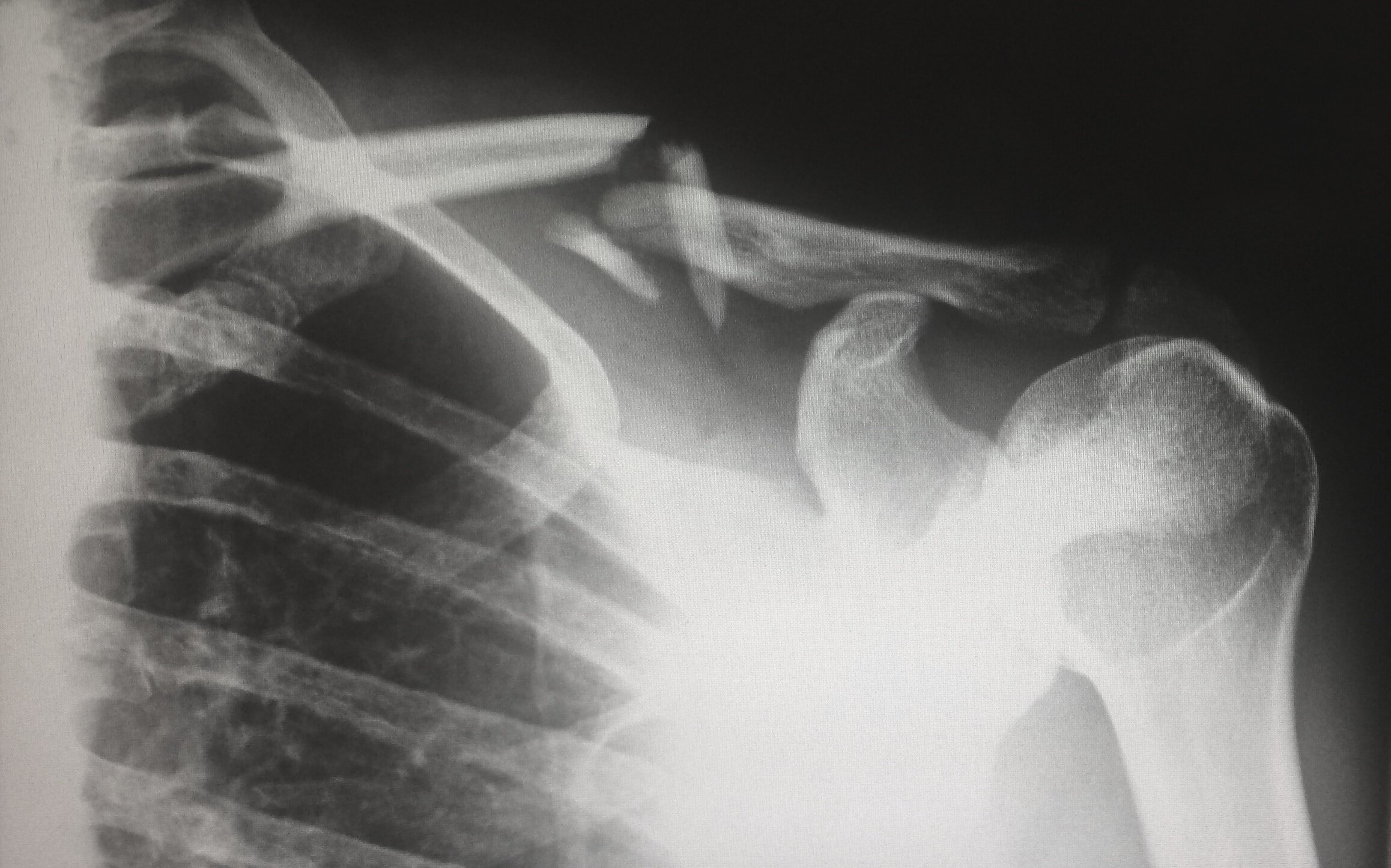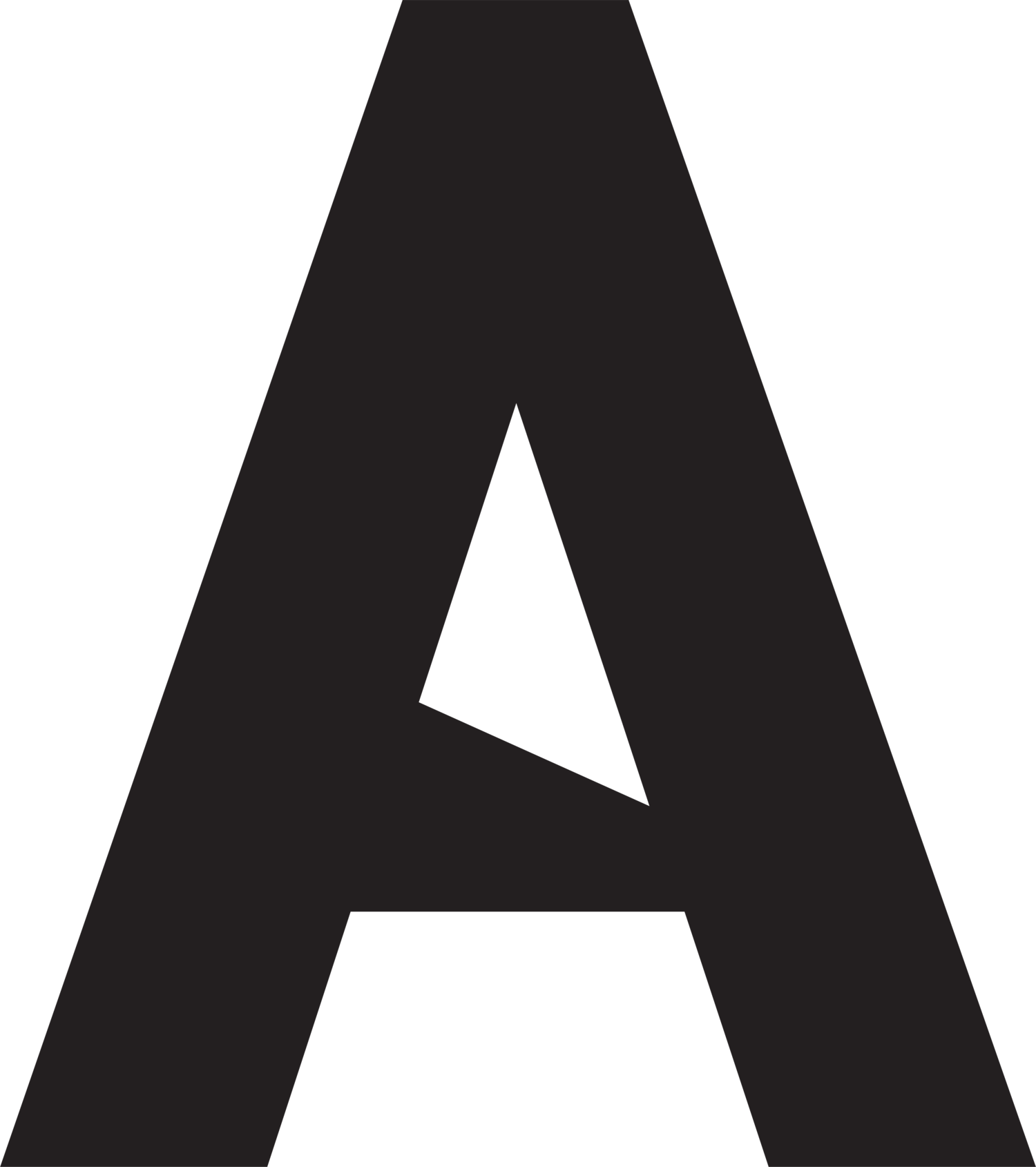The Health Professionals Hub
Wait Times
These are our current patient appointment wait times.
-
MRI - 5 days
US – 2026
(only urgent appts available in the 1st week)US IR – 2 weeks
CT IR – 2 weeks
Echo – 1 week
X-Ray & CT
Same day and walk-ins welcome
daily 7am - 5pm -
If your patient requires an urgent scan, we can accommodate this irrespective of our current wait times.
Please call us directly to arrange an urgent booking.
Online Referral Form
Open the form
Fill in the details
Click submit
We’ll contact your patient to arrange a convenient appointment time.
Quick Patient Referral
We’ll contact your patient to arrange an appointment.
Scan or save a digital copy of a referral
Open the email button
Attach your referral
Enter your details
Send
Print a Referral Form
Open the form
Print it
Fill in the details
Scan & email to [email protected]
We’ll contact your patient to arrange a convenient appointment time.
Taranaki Base Hospital Referrals:
Open the Online Referral Form above
Fill in the details
Send
Follow up your referral by phoning the MRT of appropriate modality on (06)222-02-02
We'll automatically receive and process your referral.
Transferring Patients
All TDHB inpatients must be escorted by a suitably qualified TDHB Registered Nurse +/- Doctor (see Contrast Supervision guidance).
Please ensure all patients requiring contrast have a patent IV line for use.
Providing an approximate ETA for DHB patients is much appreciated.
Contacting Staff
If during normal working hours then please call (06)222-02-02 and ask to talk to relevant modality staff.
If after-hours, please utilise the TDHB telephonist who has our staff contact details to patch through calls.
Contrast Supervision
If you are sending a patient that will require contrast within the hours of 0800 - 1630 Mon- Fri then you do not need to send a Doctor to site, unless the patient's condition clinically determines this.
If you are transferring a patient that requires contrast for scanning outside normal working hours (above) then you will need to provide a
Doctor.
VIEWING PATIENT IMAGES
View Patient Images:
Contact us.
InteleConnect
Get access to view patient images
on the InteleConnect online portal
STEP ONE
(Jump to STEP THREE if you already have a PACs account)
To access your patients radiology images and reports for examinations performed, you must have an Absolute Radiology PACS account.
Once you have created a PAC’s account you will be able to access images on INTELECONNECT.
Access is restricted to health professionals only, for the purposes of aiding diagnosis and/or treatment.
Absolute Radiology strictly adhere to these restrictions to maintain patient confidentiality whilst ensuring safety of patients and referrers.
STEP TWO
Our PACs team will review, verify and approve your account request.
You will receive an email once your account have been activated and is ready to use. For urgent access, please call us on (06)222-0202.
STEP THREE
You can now click the above INTELECONNECT+ button to access the online portal, sign in and view patient images and reports.
Alternatively, if you would like to access your patients images offline, or have the ability to export studies etc, please refer to ‘STEP ONE’ under InteleViewer access.
InteleViewer
Get access to view patient images
on the InteleViewer desktop app
STEP ONE
(If you do not have a PACs account, please follow the instructions explained in ‘STEP ONE’)
Download and install InteleViewer software for Windows or MAC operating systems.
STEP TWO
Once downloaded, open InteleViewer by clicking on the icon on your desktop.
STEP THREE
To access our server:
Go to ‘edit bookmarks’
Click ‘add’
Copy and paste:
https://portal.absoluteradiology.co.nz
STEP FOUR
Add ‘Absolute Radiology’ as the custom server name.
STEP FIVE
Sign in with your username and password.
Click ‘InteleBrowser’ and accept the terms and conditions.
STEP FIVE
Return to the InteleViewer app.
Sign in again.
SETUP COMPLETE
You can now access your patients images and reports via this desktop app.